This blog is part of a series of updates about the changes coming to the CFACTS application. The UI is being revised to better reflect the RMF (Risk Management Framework) process. We will be posting updates regularly to help you navigate this transition.
We are giving a sneak peek starting on 11/1/2024 for users to check out the new changes, suggest any modifications, and become familiar with the new layout. You can see the new and improved layout in the implementation environment.
Accessing the CFACTS Implementation Environment
- You will need the job code which is CFACTS_USER_IMP. You can use the justification: “For CFACTS training and reviewing new enhancements.”
- You can access the impl environment via the direct url: https://cfactsval.cms.gov or via the impl IDM: https://impl.idp.idm.cms.gov.
- Select the OKTA-IMPL option in the dropdown and accept the conditions in the pop-up.
- Access any authorization package and you’ll see the new layout!
We want your feedback!
See something that needs to be fixed?
Give us your feedback at https://coda.io/form/Authorization-Package-Layout-Feedback_dO-WRILwhOa. The CFACTS team will review and update you if we will incorporate your suggested changes into a future release. If a fix is needed, we will reach out when resolved for you to test.
Read up on our progress posts
You can also read up on the changes. We have two blog posts to help you out. CFACTS UI Changes: What’s changing and CFACTS UI Changes: Current and new comparison
Please do reach out if you have any questions or concerns. Drop us a line on our support page or use the feedback form for any impl related questions.
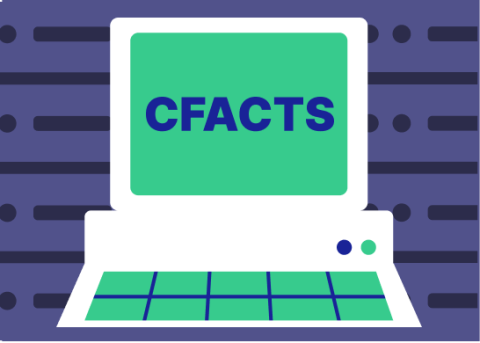
See the new layout in the CFACTS IMPL environment