How to submit a support request
You can now submit an inquiry or support request by using the portal here. (Tip: Bookmark this page for easy access.)
On the support portal, you’ll need to provide:
- Your name
- Your email
- Summary of the problem or inquiry
- The acronym of the system you are using (Not related to a system? Use N/A, not applicable)
- A description of the problem or inquiry (Tip: Make sure to include any related record, POA&M, or CAAT numbers)
Optionally you can include:
- Your phone number
- Any screenshots or attachments
Do I need access to CODA to submit a request?
You do not need access to CODA. You will always receive an email when your request has been assigned that includes your ticket number, work request number (if applicable), and summary of the request.
I haven't received a confirmation that my ticket has been assigned, who do I reach out to?
If you haven't heard from us within 2 business days, please email Kallah Hatcherian kallah.hatcherian@cms.hhs.gov and/or Juan Corral juan.corral@cms.hhs.gov. You can also post in the cfacts-community slack channel.
Can I still ask for support on the cfacts-community slack channel?
If you have a question for the larger community of users or just a quick question about CFACTS in general, you still use slack. We recommend submitting a ticket when asking for permissions, troubleshooting, or an inquiry.
Who do I contact if I need to expediate the request?
If you need your request handled quickly, please email Kallah Hatcherian kallah.hatcherian@cms.hhs.gov and cc Juan Corral juan.corral@cms.hhs.gov. Please include the ticket number or summary and reason for expediating. Additionally, you can also post your question on the #cfacts_community slack channel, other CFACTS users might know the solution and CFACTS team monitors the channel.
Who to contact
Post any questions or comments on the #cfacts-community channel in CMS Slack, or request support by using the CFACTS support portal.
More CFACTS resources
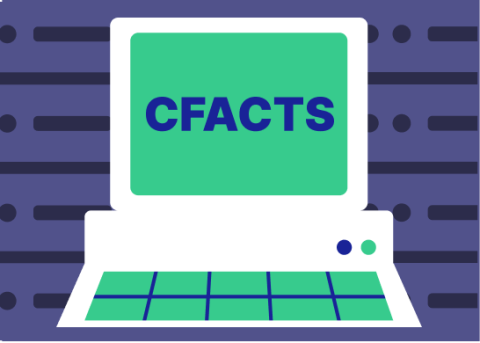
Learn how to access the CFACTS support portal.